Good Morning!
Or can any morning be called good now that Brett Favre has retired? It sure makes me sad to think of spring mini-camp without him. I can't even bear ( No pun or NFL reference intended.) to think about next season. Sure, I understand why he retired, but still.... hard day's for Packers' fans. But back to screencasts. This looks like a very useful medium for some very specific tasks which were outlined very nicely in the lessons' podcast. Screencasts seem to work great for demonstrating how to use on-line resources in a library setting. I could see where they would be good for demonstrating craft projects or even science projects. Since they combine both audio and visual they would make more sense for doing on-line story times than just a podcast. You could scan copies of the book pages and use screen shots of each page while reading the text. All well and good until the copyright police drive up to your door. I looked at the Screen-o-Matic demonstration which could be the poster child of what to avoid when doing a screencast. The speaker seemed to be winging it and because of that was saying "ummm" about once every five seconds. The University of Calgary screencast was the opposite end of the spectrum. The speaker was well prepared and had an animated voice. He sounded interested and enthusiastic so the demonstration seemed that way too. The production quality of the sound was good as well. Many of the examples I looked at obviously had not been scripted, or if scripted then unrehearsed. Some sounded like Mr. Roboto. Most had very poor sound; using the built in microphone or whatever was at hand. If a library is going to do this then they should definitely script, rehearse, and use a good microphone. However, the more I think about this the more I think producing screencasts is more appropriate at the system level ( and a system could be a library system or a main library with branches) since the material that lends itself most readily to screencasts are demos of how to use on-line resources. Since the libraries in a system tend to use the same databases and since the protocols for use within that system remain the same from library to library, it would make sense to create one screencast for the entire system rather than have each individual library doing its own thing. It would be very inefficient for each library to develop their own screencast for accessing and using Badgerlink -- 0r what have you. It's great to see that this technology is out there. Who knows? In the dark night of the soul some use as yet unthought of may dawn on me!
Ratty needs to go now and work through another stage of grief about Brett Favre ( I think the Rat has made it past denial and is at the negotiating stage).
Wednesday, March 5, 2008
Subscribe to:
Post Comments (Atom)

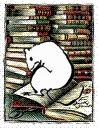
1 comment:
Great points, Bookrat!
It's interesting that the tools for podcasting make recording audio so easy, and yet the screencasting tools just haven't gotten there yet.
And I agree that some of these things are best made at the system level. It's one of those things that is perpetually on our "annual plan".....
....and I'm sorry for your (and all Packers fans) loss. Being a Bills fan, I haven't had to experience losing such a good quarterback in....well...never! Keep your chin up....
Post a Comment